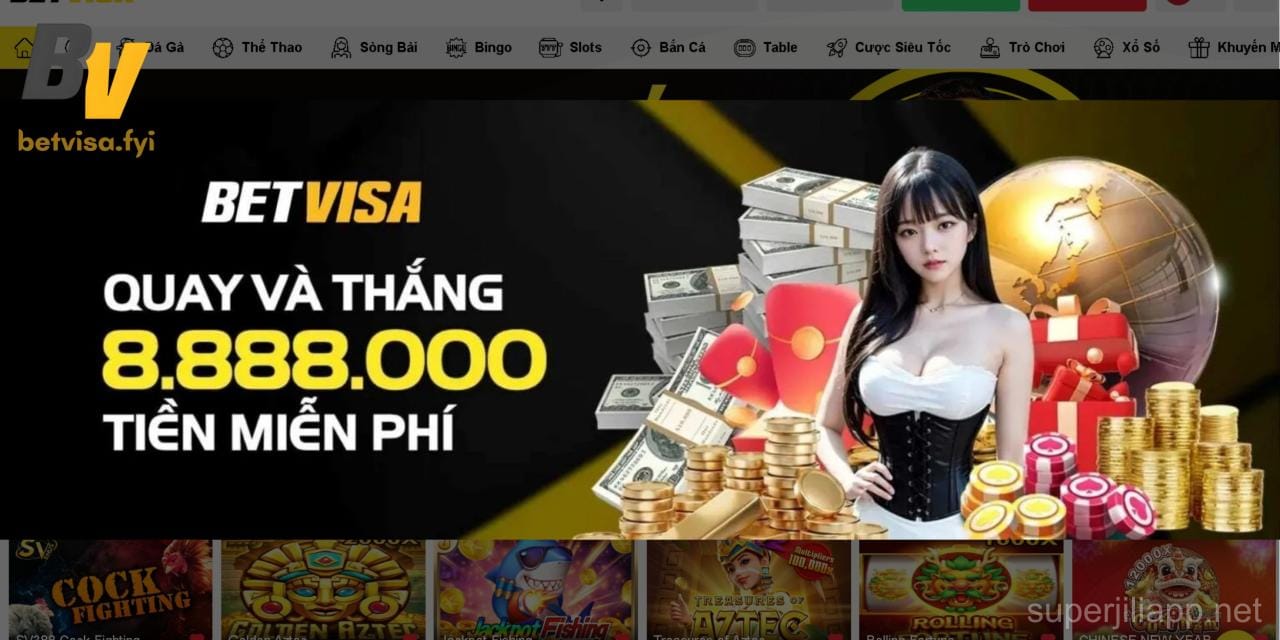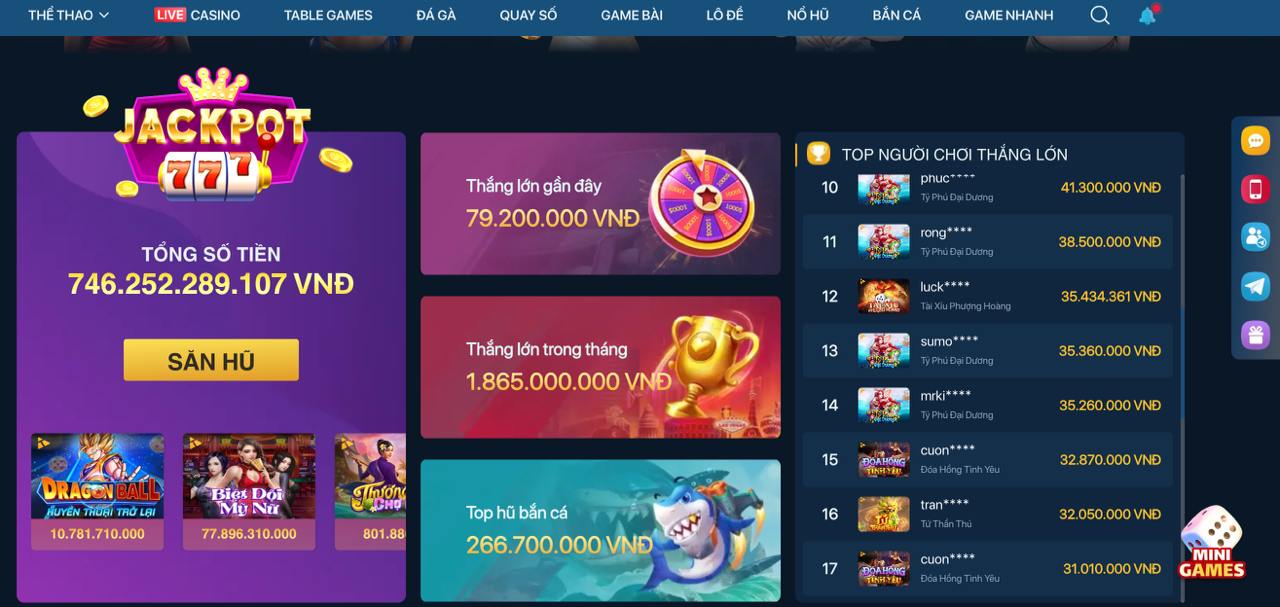📱 Android APK Installation
Primary-
1
Allow Unknown Sources
Go to Settings > Security > Enable "Unknown Sources"
Settings Security Unknown Sources🔒 Security Tips
⚠️ Remember to disable this setting after installation for security.
-
2
Find Your APK File
Locate the downloaded APK file in your Downloads folder or file manager
📁 Folder 🔍 Search📎 APK files usually end with .apk extension -
3
Install the App
Tap on the APK file and follow installation prompts
🔑 Permissions Required:
- ✓ Storage access
- ✓ Internet connection
- ✓ Device identification